Hi I am Enej, the project lead for the new Plugin Browser for Jetpack sites. I’m excited to show you what we’ve been working on, and hear what you think of the ability to manage plugins on your Jetpack-powered WordPress.org sites from right here on WordPress.com.

What is it?
The new plugin browser lets you find and install plugins from the WordPress.org plugin directory. You can search for keywords or browse within Featured, New and Popular categories. If you’ve got plugins on your site that you no longer need, then this update also lets you remove (delete) those plugins from your sites. You can still activate/deactivate plugins, and turn on (or off) auto-updates as well.
As part of the plugin browser project we have added more details to the single plugin view, which now surfaces reviews and ratings from the WordPress community, as well as the full description, changelog and other information specified by the plugin author.
What’s new:
- Searching for a plugin from the WordPress.org plugin repository
- Installing a plugin directly from the WordPress.org plugin repository
- Removing (deleting) a plugin from your site
- Browsing Featured, New and Popular plugin categories
- New information/layout on the single plugin view
- Improved support for Multi-site WordPress.org installations
What to test:
You will need a Jetpack connected site to test these new features. Make sure you’ve got Jetpack installed and connected on a test site, and then activate the Manage module.
- Are you able to install your favourite plugin on the site by searching for it in the browser?
- Is there any information missing from the plugin page that would be helpful?
- Are you able to remove plugins from your site?
- Any bugs or frustration you feel while using it?
- Does the flow between pages make sense? Is there anything confusing?
How to test:
- Go to My Sites on Horizon and click on Add next to Plugins in the sidebar.
- Search for a plugin that you want to install on one of your Jetpack sites and figure out how to install it. The plugin should be installed, activated and set to autoupdate right away. Check in the wp-admin of your site to confirm that the plugin was installed and activated.
- Try removing the same plugin that you just installed or a different one that you don’t want to keep anymore. Confirm in wp-admin that it was in fact removed.
- Try going to My Sites and selecting a specific site, then go through the plugin install process again and see if it makes sense.
We’d love to hear your thoughts about these changes in the comments of this post. Feel free to post multiple times if you’ve got a lot to say. What could we do to make this more useful? Do you think you’ll use this feature to manage your plugins? Why? Why not?
We are going to gather feedback about the plugin browser for the next 2 weeks, so until September 24th September 28th.
Reblogged this on Press any key to start and commented:
This is the first major WordPress.com feature I’ve been involved since day one… Help up to test it! 🙂
LikeLiked by 1 person
This is neat. Testing it, though, having difficulty with one site i.e. has SSL installed.
LikeLike
Thank you for the feedback Ahmad
Could you post your site URL here, so I can have a look? If you want it to remain private, you can contact us using the form here:
http://jetpack.me/contact-support/
Please make sure to include a link to this thread in your message. Thanks!
LikeLike
Hey, Enej!
Site URL is: https://AhmadAwais.com/
Looking forward.
LikeLiked by 1 person
Hi Ahmad
I just send you an email from our support system. Hopefully we can resolve your issue.
LikeLike
Hi,
Just testing it. Things i notice initially are:
Testing on my plugin first as results are as follows:
https://wordpress.org/plugins/addon-so-widgets-bundle/
– On Plugin Information Section:
* Missing Active Installs Numbers
– Bellow Tabs
* Missing Video from the description tab – At-least on my plugin
* Missing Screenshots tab completely
Other than that Install, deactivate & Remove goes fine to me. Very nice UI experience for this also 🙂
Regards,
Munir
LikeLiked by 1 person
Hi Munir
Thank you for testing and the detailed feedback. We will review it and get back to you.
LikeLike
Hi Enej,
Sure thing, let me know when you need me to review again and i will surely do it and update you 🙂
LikeLiked by 1 person
Hi Munir
Some of the data (videos in descriptions as well as active install numbers ) that we would love to display in the single plugin view is currently not available via the WordPress.org plugin api.
We will should be the screenshots to the plugin screenshots to the single plugin view in the future. Thanks for pointing that out!
LikeLike
Hi Enej,
Yeah i just checked and this is strange that the Active install data is not available via api, it should be there for many reasons. However i can understand about not having the Video & screenshot data.
Any ways good effort overall .
LikeLiked by 1 person
We are using a multisite siteup. When viewing the manage plugin pages, I do not like how all the multisite activated plugins are listed with an option to disable them. It’s good though that disabling each has no effect, but the message indicates that the network activated plugin has been disabled.
I would have expected the network activated plugins to be invisible on this screen much like managing plugins for the end user on the multisite plugins screen.
Additionally, the manage page outputs all the plugins in the plugins directory, even those which are excluded/hidden to end users in the WordPress admin via the `all_plugins` filter. By using this manage plugins screen, the user maybe able to enable a plugin which the network administrator may have wished to exclude or disable.
LikeLike
I just realized we are not using the latest version of Jetpack. So my apologies if these have been addressed already.
LikeLike
Thanks for your feedback jwenerd. It is very much appreciated.
Currently we don’t have support the all_plugins filter, it should be something that we can add to Jetpack as well as remove network activated plugins.
Thanks for pointing that out.
LikeLike
While browsing through ‘new’ plugins, came across a few which were without any author name, like this:

Author name was missing from the detailed/single plugin view page as well:
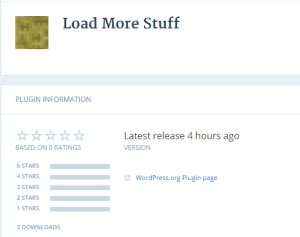
However, on WordPress.org plugin directory, author name was correctly being shown, both on the search listing as well as the details page:
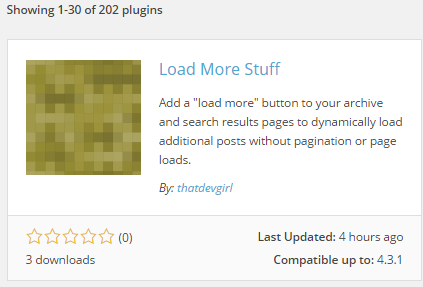
Was able to install/uninstall it just fine through the plugin browser.
Another thing I noticed, there’s no “version” number associated with this plugin on both WordPress.com & WordPress.org. Found a few other plugins too without any version. But in my wp-admin panel, it was asking me to update to version 0.0, with auto-update enabled in the plugin browser:

Link to plugin: https://wordpress.org/plugins/load-more-stuff/
LikeLike
Hi Ehtisham
Great Feedback, thank you your attention to detail. We will review it and get back to you.
LikeLiked by 1 person
Hi Ehtisham
The we are currently not able to get the plugin author from the WordPress.org plugins api.
Thanks for pointing it out. We hope to make changes to the that API by reporting bugs and submitting code so that it is more complete and easier to work with but that takes time.
Unfortunately with some plugins which don’t provide a version number, like the one you pointed out, WordPress runs into issue.
Thanks for bringing it up the issues and testing!
LikeLike