Hello! I’m Andy, and I’m working on some navigation changes for WordPress.com. One of our goals is to make the navigation across all of WordPress.com more consistent, including mobile apps as well as desktop. Part of this work involves moving and expanding some of the actions from the top toolbar to a new action bar in the bottom right of your screen.
WHAT IS IT?
The action bar is a small bar that sits at the bottom of the screen that allows visitors to follow a WordPress.com blog, quick access to edit if they are the post author or blog administrator, and a few more options were added as well.
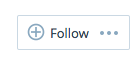
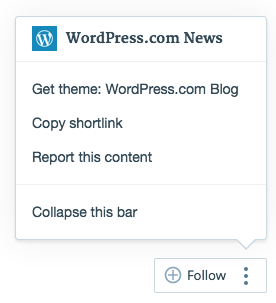
What has changed:
- “Follow” moved from toolbar (top left) to action bar (bottom right).
- An “Edit” option will appear for posts you have rights to edit.
- You can customize from the front page.
- You can customize + edit from a single post.
- The “…” menu has links for theme info, shortlink, & report content.
- The bar can be expanded (icons + labels) or collapsed (icons only).
- These actions are available on mobile now too, which makes them more consistent across mobile and desktop.
WHAT TO TEST?
In order to test this feature, you need to volunteer first and then we w add you as a tester. Please comment on this post if you would like to volunteer.
Testing steps (once you have been given access):
- Go to any WordPress.com blog and look for the action bar at the bottom right.
- Try following and/or unfollowing several blogs using the action bar.
- Try all of the links in the bar and its “…” menu.
We’d like to know:
- Do you think it will help more visitors follow your blog?
- What do you love about it?
- What could be better?
- Did you feel any frustration after giving it time and using it to follow a few new blogs or edit a few posts you wrote?
First, ask for access and we’ll enable your account so you can preview the new feature. After that, please write any feedback you have as a comment to this post, even multiple comments if you find different things at different times.
We are going to gather feedback about the action bar for this week and then check to see if that gives us enough feedback to go forward, so until August 14th.
I’d like to volunteer. 🙂
LikeLiked by 1 person
I’d like to volunteer. Thank you. 🙂
LikeLiked by 1 person
Would enjoy test driving, please.
LikeLiked by 1 person
@iqatrophie, @chaitanyamsv, @philosophermouseofthehedge, thank you so much! I’ve enabled the Action Bar on your accounts so you can try out the feature. You should see it at the bottom right of any WordPress.com blogs you visit.
LikeLike
Here’s my feedback re: clicking the report this content link.
1. I am used t seeing this:
Now I get only this https://en.wordpress.com/complaints/
Is that intentional?
2. I’m on a PC using windows 7 and using Firefox 39. I also noticed that the follow link on the bottom right hand corner of this blog is https://chaitpress.wordpress.com/ is extremely touchy and appears and disappears erratically.
3. I prefer to have the follow link on the Admin toolbar on the top left, rather than at the bottom of the page on the right hand side. It’s not conveniently placed for me. I don’t relate to having to scroll to the bottom of any blog to follow it.
LikeLike
Thanks for the feedback so far!
I compared the “Report this content” option, and I noticed all the links on the https://wordpress.com/complaints/ do get back to the same place but the form at https://wordpress.com/abuse/ looks much more similar to what’s currently showing for the “Report this content” link in the toolbar. We’ll probably consider updating the link to that one. Great feedback!
The action bar is designed to disappear when scrolling down to keep the content the main focus when people are reading or just looking at a site, then it should reappear when a person starts scrolling up again. Does it make more sense knowing that explanation? Did you expect it to never disappear?
LikeLike
Thanks Sheri, I already concluded that.
Yes. I hate anything that appears and then disappears on any blog. I also hate pop-ups.
Here’s some context I date back to the VAX mainframe 1977 (FORTRAN and COBOL) era and can remember my first online experience when using a PC – no kidding! My memory of that event of using a PC to load data is excellent.
I still feel the same way as I did on the first day I experienced anything that appeared and disappeared on a site, and the feel the same outrage I felt when subscription pop-ups were first introduced. I became even more outraged at what happened when advertising reared its ugly head on blogs and changed the interwebs environment for the worse and forever.
LikeLiked by 1 person
No I don’t because I find it hard to believe that visitors will scroll down to the bottom of the page to find it.
Sorry but I have to say there’s nothing about its placement that I love.
Despite the fact I can tell you don’t want to hear this, moving it back up to the Admin toolbar is all I can suggest, As well as the inconvenient and easily overlooked or never found placement of the “follow” link, I also find the very pale color of the font to be one that I could easily fail to notice at all. I think making it more prominent, larger or more colorful may be helpful. Then there’s the issue of the … I know I have to click that to read more but you need to be aware that many new bloggers are totally clueless in this regard.
I haven’t had the time or the inclination to follow any other blogs as it’s still a working day for me. I’ll continue following blogs after working hours and report back when I can.
LikeLiked by 1 person
Tested from a desktop on our own blog.
N/A Our site is a niche site with very localised content (Community Council site) so we don’t really expect a lot of followers
I like the design, minimalist so not to stand-out or impactive on the theme we use, and I can see that it could possibly fit with most themes being used without impacting on the design elements of other themes.
It allows quicker access to the edit pages.
Quick access and notification of what Theme is being used.
If I scroll down on a page the Action Bar disappears and I need to scroll back up to get the Action Bar to reappear, this could be frustrating for users over time.
Options added to the wp-admin dashboard to control layout (top left, middle left, bottom left, etc.) and possibly to control the visual appearance (background colour of Action Bar and font colours)
Not followed any blogs (as yet) and only tested on our own blog. I found the tool a positive addition with the only annoyance that the Action Button disappears when scrolling down and will only re-appear by scrolling up slightly.
We have another volunteer maintaining our blog, so I’ll ask them to try the features and give feedback as well.
LikeLiked by 1 person
I’ve tested with Ubuntu 14.04 & Firefox 39.0.3 and all mentioned changes seem to work. 🙂
To be honest, I doubt it. I’ve seen several UI heatmaps of multiple websites over the years and from what I’ve seen there, I think the spots in the bottom (be it left or right) don’t get very much attention. I wouldn’t expect more followers because of the changes.
Like timethief said, it’s mainly the clean, minimalistic design I like the most. Especially the fact that it’s collapsable to just an icon. 🙂
The “Copy Shortlink” option in single post view is very helpful if a blog owner doesn’t provide e.g. a Share to Twitter option via Publicize.
In single post view the first link in the action bar links to the current post. Why would I need this? A link to the front page would make more sense to me.
Since my Truly Minimal theme (and I guess a lot of other themes on WordPress.com) provide an “Edit” link below every post on the index page and single post view, the “Edit option” isn’t of much use but nice to have.
I guess the “customize” option is easier accessible but do WordPress.com user really customize their sites so often that the Customizer needs a direct link from the front page?
When following a blog, the action bar opens up a popup bubble providing a link to the Reader. A second link to the Subscription Edit screen (https://wordpress.com/following/edit/) would be helpful, in case you want to modify the delivery setting for the subscribed blog.
I can confirm the “scroll down” annoyance “LCC Site Admin” mentions in the prior comment. As soon as I scroll down with keyboard or mouse wheel, the action bar disappears and only reappears when scrolling up again.
LikeLiked by 2 people
Forgot to mention one annoyance but I guess this is not the fault of the new action bar. When editing a post, the editor always opens in visual mode while I prefer HTML mode.
LikeLiked by 1 person
I have more feedback but this is not feedback as a user it’s feedback re: being a Volunteer who answers pages of threads of questions on the support forums almost every day.
I report all spam blogs quickly and easily from the Admin bar set up I referred to above. Now the follow link and the information associated with it is down on the bottom of the blog on the right hand corner it’s no longer as quick and it’s not as easy. More scrolling – more clicking.
The same can be said about finding out which them a blogger is using. Granted I know most themes immediately on sight as I’ve been here nearly 10 years but it’s not as quick and easy to locate the theme name in this new arrangement.
LikeLike
Do you think it will help more visitors follow your blog?
Probably. Action bar is certainly noticeable compared to previous static Follow button on the Admin bar.
What do you love about it?
Non intrusive. Disappears on scroll. Provides quick access. I can learn the theme name with a click. Earlier I had to scroll to the footer to find the theme name or scroll a bit on blogs with Infinite Scrolling enabled. Works the same way in computer, iPad and iPhone.
What could be better?
It would be nice if Copy shortlink can copy the link to the clipboard.
The collapse icon may be more intuitive if it is ‘x’ rather than vertical dots.
On the iPhone the expanded Action bar spanned from the edge to edge: https://cloudup.com/cjV80h_nNpt Not sure if this is intentional.
Did you feel any frustration after giving it time and using it to follow a few new blogs or edit a few posts you wrote?
Nothing major. It is cool and handy. I absolutely loved it.
I faced a minor annoyance on iPhone when the bar is collapsed. The customize icon and the dots are too close: https://cloudup.com/c2TfV_A6fft I was going to expand the bar but if I am not careful, I was touching the customzie option. A bit more spacing between the collapsed icons would help.
LikeLiked by 1 person
Thanks for the feedback, I will add some more space between the icons on mobile. When the bar is not collapsed it goes from edge to edge to feel less intrusive, more like a part of the browser window. If it took up 3/4 of the screen, it might be more annoying to just see 1/4 of the text behind.
LikeLiked by 2 people
At first thought, I hated the idea of the “Follow” being at the bottom. I predicted there will be fewer new Followers without the clear easy to see Follow at the top
Many may not understand the dots. And the whole thing appears and disappears.
After a few trials, I have gotten more used to it. Logically it makes sense to place the button at the bottom: a reader finished a piece and goes “I like this. I want to read more. Oh, here’s the follow button right here at the end where I left off reading. No scrolling back to the top.” The Follow button really needs to be easily spotted.
Location at bottom may work better on small devices ( I am usually on laptop).
Will be back after a bit after a few more trial runs.
LikeLike
I can get used to almost anything and that’s a sure thing as I’ve coped with over 9 years of ever changing without prior announcement WordPress.com features. But getting used to this or that does not mean it is an improvement, Phil.
LikeLiked by 2 people
Definitely agree to that. Better is the enemy of good.
Sometimes get whiplashed around here. A little warning would help ease the pain.
LikeLiked by 1 person
@Sheri
I have feedback on the Reader that amounts to “if I had a rocket launcher rocket launcher I would NUKE that son of___________!”
Here’s a brief recounting of my my experience today. I have been clicking in here https://wordpress.com/following/edit/ to check for comments on this blog. Doing that has really peeved me right off because instead of a direct link to this blog, yet again, I have another link into the Reader, and I have to click it to view the blog on this site.
Why is that the case?
Why do all these links link to the Reader and why are we bloggers compelled to click through it to get to where we want to go?
Exactly what useful purpose does this clicking through the Reader serve from the blogger’s perspective?
Long story short this may increase the page views for wordpress.com but it inconveniences me. That’s why I removed the blogs I follow from the Reader, except for those I’m using for testing under this account.
I read this https://horizonfeedback.wordpress.com/tips-on-giving-feedback/ and noted the comments were closed.
LikeLike
Sorry you’re having trouble! Unfortunately this feedback is not about the Action Bar, so we can’t have that conversation here. If you want, I will do my best to help answer your questions in a more appropriate venue, like email or forums.
LikeLike
Looks like someone read my feedback, because the action bar now lists an entry called “Edit Sites I Follow” linking to https://wordpress.com/following/edit. Maybe it’s just me, but that’s very helpful, so thanks. 🙂
I’ve never understood the wording of the former “Edit Blogs I Follow” or now “Edit Sites I Follow”. Correct me if I’m wrong, but technically I’m not editing a site but its delivery settings or the subscription status (following & unfollowing), right? When reading “Editing a site” I always associate it with the Customizer or maybe editing a post|page.
LikeLike
We found the same feedback from others too. I agree it’s helpful! And it’s a good point about the label, so we’re going to look into that. Thank you for your feedback @iqatrophie!
LikeLike
While I love the minimalistic nature of the action bar, I think it is distracting and “out of place”. From a UX perspective, it just adds another place to be distracted by this “popup thing” (quote I heard once, it fits here) that comes and goes. I like the clustering of tools in the top left corner.
Were we getting rid of the admin bar, I could see where this is needed. But to have two locations to manage your sites and follows, I think it will cause confusion. I doubt it would provide any kind of incremental growth compared to status quo.
LikeLiked by 1 person
I would love the opportunity to join this testing group!
LikeLiked by 1 person